To log in to the Member pages of the CA website (MyCA) click one of the Login buttons. The buttons can be found either at the top of the page or on the front page.
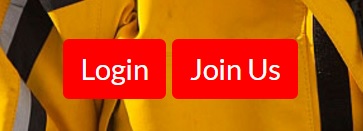 or
or  or
or 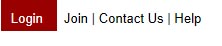
If you see your name at the top of the page you are already logged in.
Your user name was sent to you when you signed up to use the website and is normally your first name and last name. It is not your email address.
If you cannot remember your password please do the following
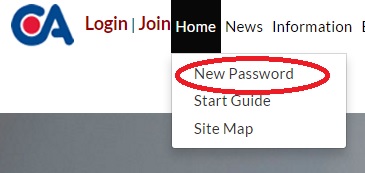 From the HOME menu select 'New Password'
From the HOME menu select 'New Password'- Enter your email address we have which must be the email address we have on our member database*
- An email will be sent to you with a link to reset your password to something memorable
- Reset your password.
- Next time you log in, you must use your user name (not your password).
If you are not a CA member and would like to join the CA use the Join Us button on the front page of the website.
*If you have changed your email address please contact the CA office for help: office@theca.org.uk or call 020 7537 2828
