The second of our Soundings South West series of podcasts looks at the issues involved in designing and building the MAS (Mayflower Autonomous Ship). In September the ship will drop its moorings in Plymouth, navigate its way out of the Sound and cross the Atlantic. Nothing unusual about that, you may say, but there will be no one on board. The entire passage will be controlled by an on-board computer with no human intervention. This is an ambitious project and gives a glimpse of the future of navigation at sea. It’s all part of the celebrations to mark the 400th. anniversary of the Mayflower setting sail from Plymouth taking the Pilgrims to a new life in America.
In January Paddy Dowsett of MSubs Limited of Plymouth, the company behind this ambitious project, gave a talk to the South West section of the CA in which he outlined the many and varied challenges involved. It is a project that will inform the thinking of the future of global navigation at sea. We have produced two podcast from the talk. The first, a trailer available to all, is a short five minute taster highlighting the key elements while the second, available to members, is an in-depth look at the many and varied issues involved in designing and building an autonomous ship.
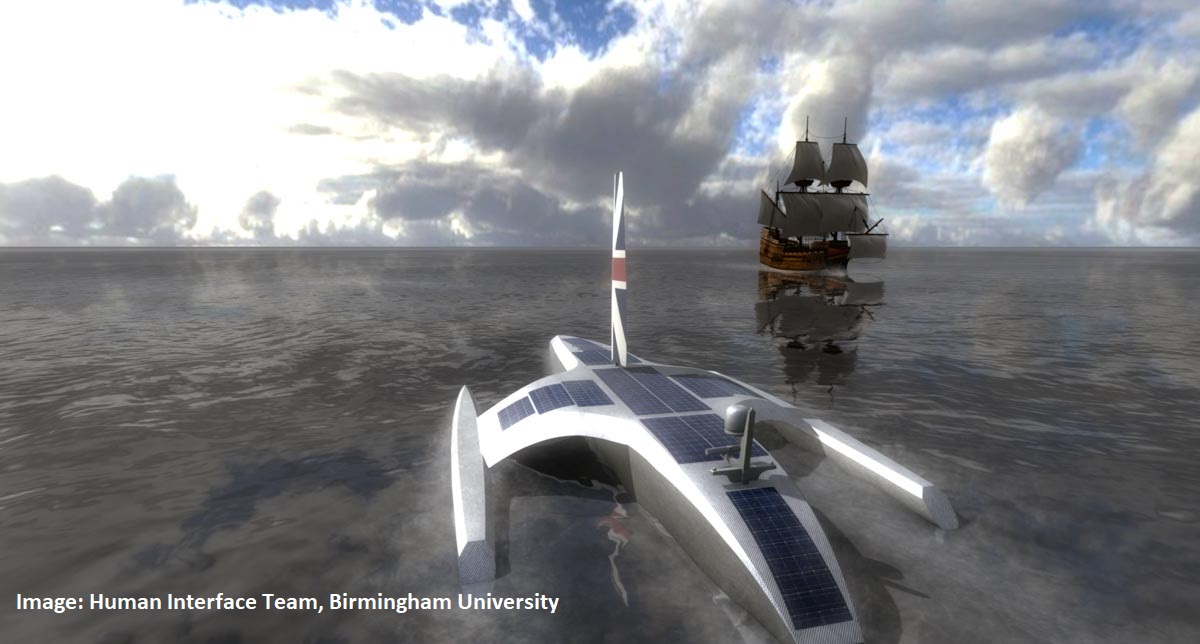
Members can hear the whole podcast below and a five-minute taster is also available for all to listen.
| Soundings South West, Mayflower Autonomous Ship 22 April 2020: An in-depth look at the many and varied issues involved in designing and building an autonomous ship |
| Soundings South West, Mayflower Autonomous Ship 22 April 2020: A five minute taster highlighting the key elements of the design and building of an autonomous ship |
Please note that different browsers will display the audio controls for this podcast differently and some will not include the download button on the audio controls. An additional download facility is therefore provided - simply click on the CA podcast icon, to the right of the podcast, below. If your browser then prompts for what action to take, select 'Save File'. If you are using Safari on Mac, you will need to click CTRL + left click on the podcast icon, then select 'Download Linked File'.
22 April 2020
